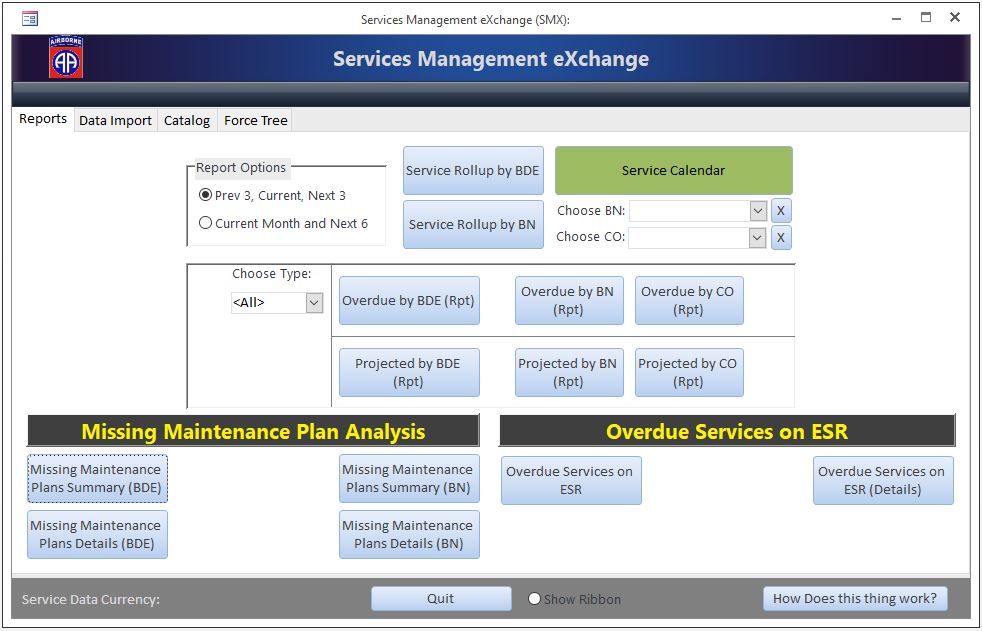Service Management eXchange (SMX)
This database is used as a tool to calculate services Due, Completed, and Delinquent by Brigade, Battalion, and Company; then export that data into a presentable format. It also has the capability to determine what equipment on your IQ09 / Equip Sit, both HAS a maintenance plan and REQUIRES a maintenance plan and ultimately tells you what equipment is Missing a maintenance plan. This is done by comparing IQ09/Equip Sit to IP24/ZMPRPT, then to a reference table in the database to determine maintenance plan requirements.
Features:
- Service Roll-up by BDE/BN: This is a 7-month view (the current month, the previous three months, and the next three months OR the current month plus the next six months. This can be viewed in the database or exported to a formatted Excel file. It displays an overall Overdue and Low Usage program that’s overdue, plus a breakdown by month for Completed and Due; all shown by equipment type. Note: Low usage equipment is identified by having “low” or “lup” or “load” (as in load test) in the ‘Maintenance item description’ field of IP24/ZMPRPT
- Unit Logo: Add your unit logo to the header of all reports by going to the Data Import tab and double-click the smaller unit logo at the bottom. Select ‘Remove’ to remove the current logo, then select ‘Add’ to add your own logo
- BDE/BN/CO Overdue service report: Shows all overdue services by Type
- BDE/BN/CO Projected service report: Allows users to input the number of days to project, then shows all overdue services by Type
- Missing Maintenance Plans Summary and Detail: Compares equipment numbers on your IQ09/Equip Sit to the equipment in IP24/ZMPRPT to determine which do not have a maintenance plan. It then compares those without a maintenance plan to a reference catalog (see the Catalog tab) to determine if a maintenance plan is actually required for those pieces.
- Service Calendar: This feature creates a service calendar for the Brigade and Battalion levels. The calendar will show you the Type and Quantity of services due on each day. Double-clicking a day on the calendar will give you the details of the services to be performed on that day.
Caveat: The database will not catch a situation where there is at least one maintenance plan entered for a piece of equipment, but not all maintenance plan intervals are entered. Example: HHC6 requires a Quarterly, Semi-Annual, and an Annual service. If there is a single entry in IP24/ZMPRPT for an Annual service, the database will NOT catch that there are two service intervals missing. To accomplish this feature, the catalog table would have to be updated to contain every service interval for every piece of equipment.
BLUF: The database will catch instances where a maintenance plan is required, but doesn’t exist. It will not catch whether all service intervals are present.
Additional Info: I added a feature to the database that will compare your IQ09/Equip Sit and your IP24/ZMPRPT to the reference Catalog data. If there are Materials on those imported files that are not in the catalog, the database will automatically add them. It will then inform you with a popup message that new Materials were added and instruct you to go to the Catalog tab, filter the ‘Type’ column for Blank values. Then you will need to fill in the empty fields paying particular attention to whether a Maintenance Plan is required (“Yes” or “No”), as well as the equipment Type (WHL, ARMT, ELEC, GSE, etc). There are also instructions telling you to back up your catalog data when you upgrade to newer versions of the database.